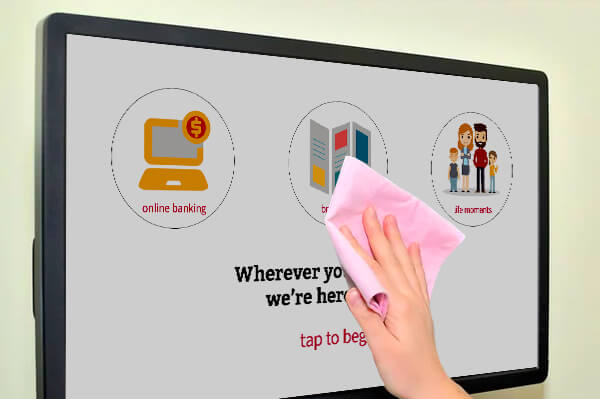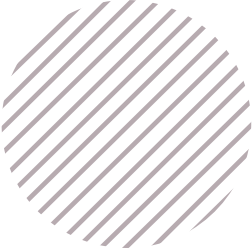One constant in our new lives is trying not to touch anything and washing hands a lot. But what if you own equipment that your staff or customers have to handle – like a touch screen kiosk? Now’s the time to practice good screen hygiene.
Keep Your Screen Clean
Depending on traffic through your business, a kiosk could be touched many hundreds of times a day. Frequently touched surfaces should be cleaned regularly: you need to make sure they’re kept sanitised to prevent the spread of germs.
Use a soft cloth
A soft, lint-free microfibre cloth is best when cleaning a touch screen. Avoid paper towels or rags as these abrasive materials can damage the screen’s surface.
Use approved cleaners
Old fashioned soap and water is a great way to keep things clean. Professional solutions vary but be aware that alcohol based cleaners are not suitable for plastic screens as it can damage the surface. For glass screens, the most widely recommended screen-safe solution is a combination of 70% isopropyl alcohol and 30% distilled water.
Avoid highly concentrated solutions
Cleanliness is important, but so too is protecting the surface of your screen. Products that contain ammonia, benzine, acids, strong solvents, acids, fluoride detergents or any abrasive cleaner should all be avoided.
Above all, don’t get any liquids inside the screen. It goes without saying, but any solution that seeps into the screen or the kiosk itself is going to cause problems – either to the sensitivity of the screen, or the kiosk itself. Apply cleaning solutions to the microfibre cloth, not the screen, and be sure to remove any excess liquid. Clean with care.
Practising screen hygiene with touch kiosks is more important than ever before. Keeping them sanitised is one more way you help keep everyone safe.